Registering an ABN for PayTek Single Touch Reporting
This will step you through the process of registering your ABN on the STP portal so you can report via Paytek.
1. Navigate to the ADE Group STP portal and click “Register Account”.
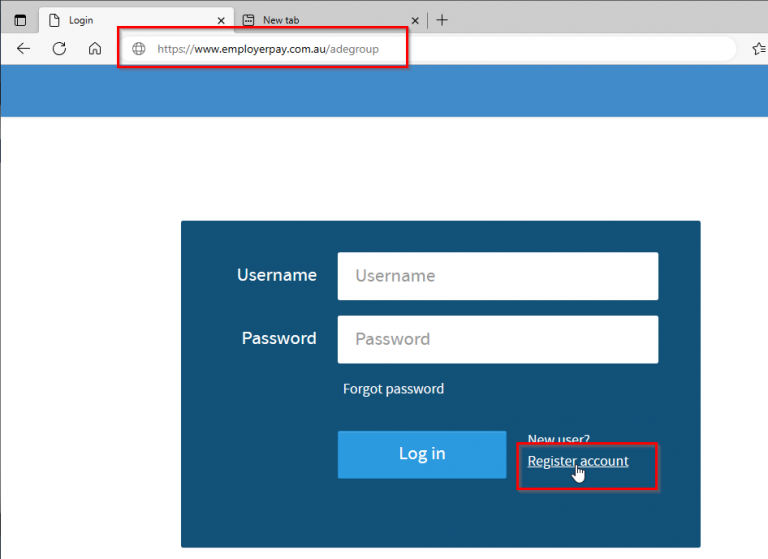
2. Enter the ABN and your email address.
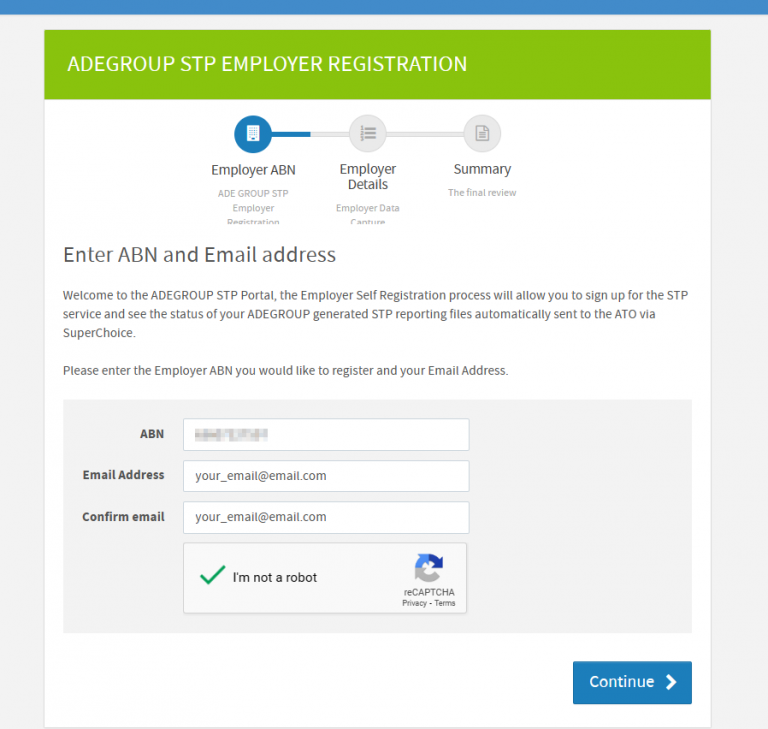
3. Enter the ABN contact details and create a username. This username (and password) will be entered into your Paytek file for this ABN.
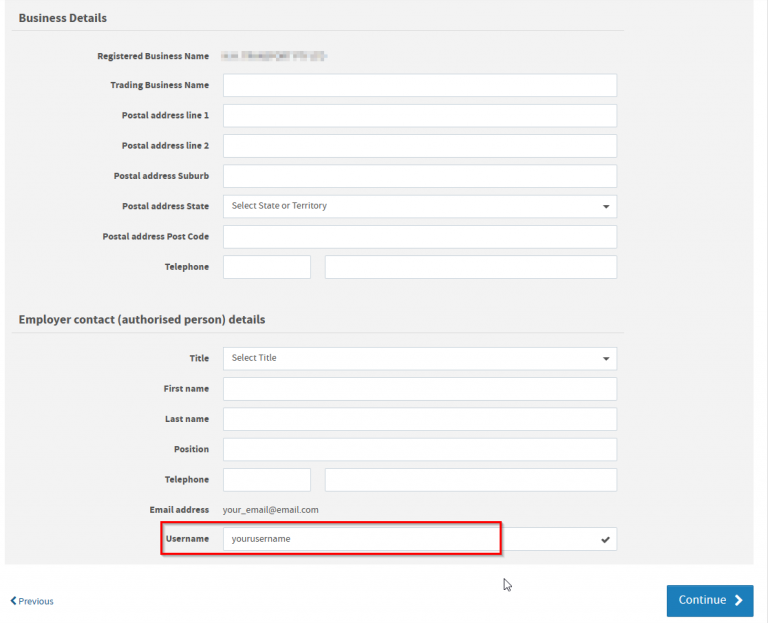
4. The last screen confirms the email address (this is used to create the password) and username.
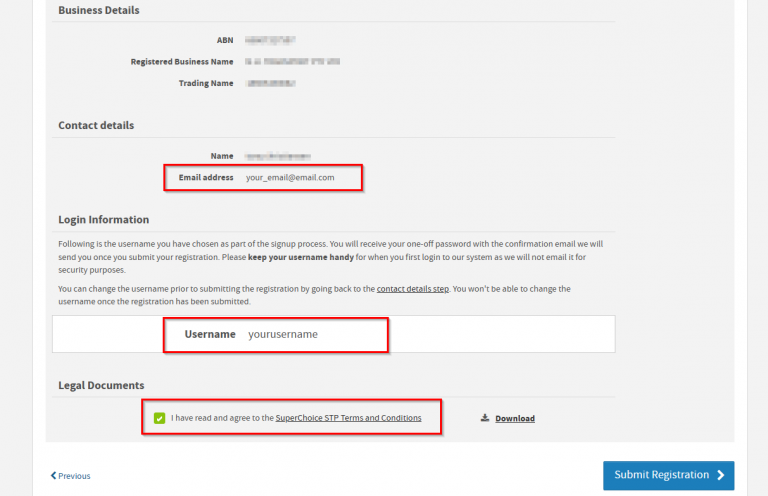
5. When the registration is submitted you will receive an email to login and create a password that is required for your PayTek file.
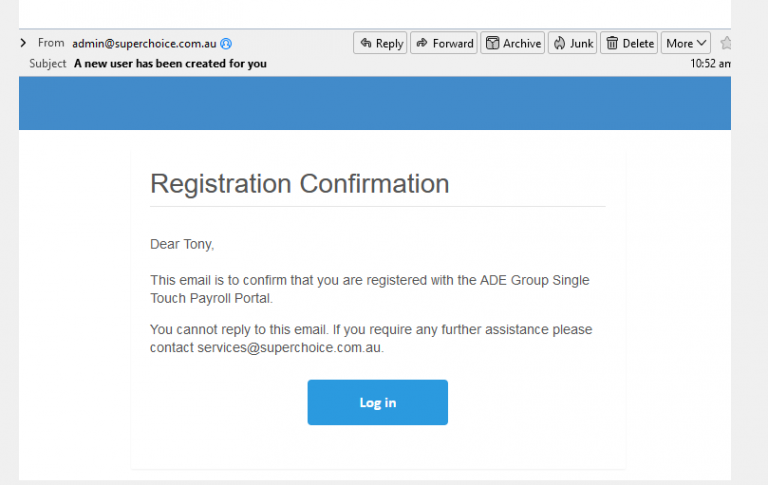
6. Enter your username and create a password. Record it to enter it into your PayTek file.
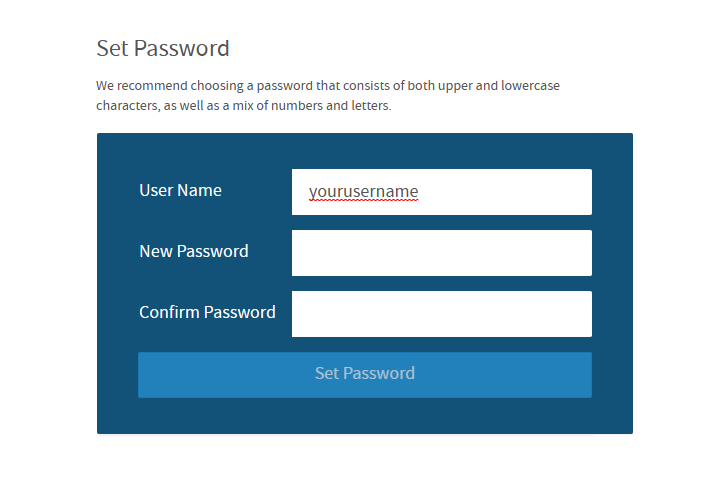
7. That is done. Send the ABN and username with payment to us at support@adegroup.com.au so we can activate the account.
(We no longer record or have access to the password)
If you encounter any problems, please contact us.
